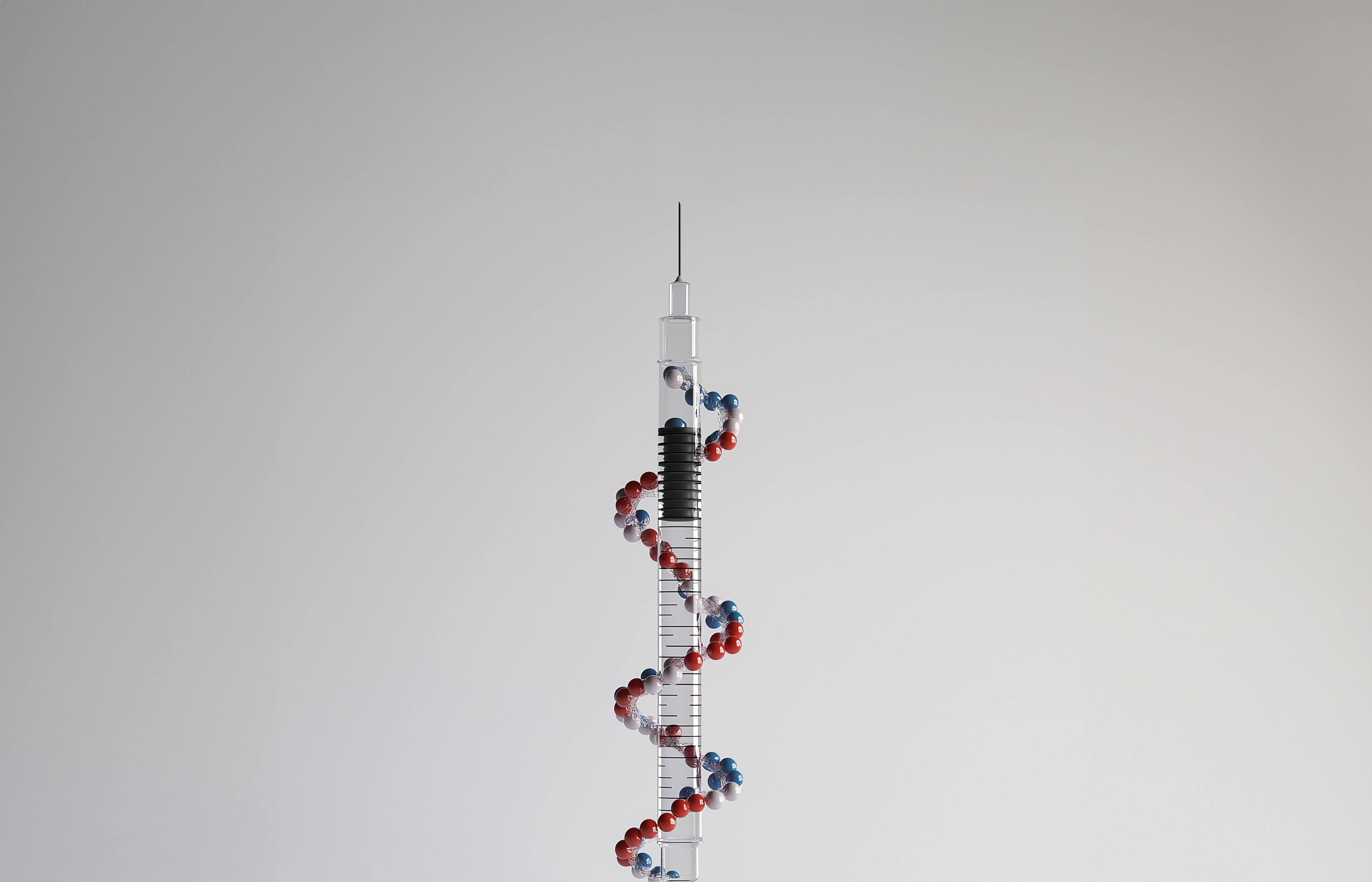Flawless365
Stay flawless all year round and we'll reward you with 20% off when you auto-replenish with Flawless365
*Min. commitment of 3 payment cycles

Never Run Out of Your Favourites
Consistency is key to achieving your skin transformation.

You're In Control
Got too much? Pause your deliveries. Want to switch moisturiser? That's easy too. Not working out? Cancel up to 24 hours before your next delivery processing date.
*You can pause or cancel after 3 payment cycles.
Start saving with Flawless365 today...
FAQs
If you require any assistance with your Flawless365subscription, email hello@drsambunting.com
What is Flawless365?
Flawless365 is our Auto-Replenishment service. The secret to great skin is a consistent and effective routine. Sign up today and never run out!
How does Flawless365 work?
To start your Auto-Replenishment, simply visit any Dr Sam’s product page and:
1. Choose “Auto-Replenish with Flawless365”
2. Choose the frequency you want to receive your delivery, for example 4 weeks.
3. Click on “Add To Bag”
You can then review your order and proceed to the secure checkout.
Once you've placed your order, your product will be shipped to you automatically according to your frequency.
What are the perks of Flawless365?
We want to reward skincare consistency!
Products ordered through our Flawless365 will automatically receive 20% off. You'll also accrue Loyalty Points to redeem on free products, shipping discounts and more!
Plus, you'll have full control over your subscription:
- Change the delivery frequency
- Skip a shipment
- Edit or cancel the order*
Ready to get started? Select 'Auto-Replenish with Flawless365' on any product page.
* Minimum commitment is 3 payment cycles before you are able to cancel.
How to create an account
To manage your subscriptions, you need to have a Dr Sam’s account.
NOTE: We don’t automatically create an account for you when you place an order. Please follow the below instructions to create your Dr Sam’s account.
1. Go to our account page. You can also access this page via the top navigation or menu button on mobile
2. Click on the black "create account" button
3. Enter the required details (First Name, Last Name, Email, Phone Number, Password)
4. Tick the box on the reCAPTCHA page to confirm you’re not a robot.
You will now be taken to your personal account area, where you can manage every aspect of your subscription. You can change delivery dates, payment information, products you want to receive and much more.
How to make changes to your subscription
You can manage all aspects related to your upcoming delivery in the 'Subscriptions' section of the Account area.
To access this, click on 'Subscriptions'
Open the subscription you want to manage by clicking on 'Manage Subscription'. Here you can manage all aspects of your delivery.
Click on 'Product' if you want to modify items or quantities of your order.
'Delivery Schedule' - allows you to edit the intervals at which your orders will be sent to you.
'Next Charge Date' - allows you to edit the date your next order will be sent to you.
'Shipping Address' - You can either edit an existing address, add a brand new one, or select from a list or previously used addresses. Click 'Update Address' to save your changes.
Click on 'Skip' and we will not send you your next delivery and skip to the following.
Cancel a subscription if you no longer want to receive this product, click on 'Cancel subscription'.
NOTE: if you are subscribed to multiple products (for example Flawless Cleanser, Flawless Moisturiser, etc.) you will have to perform these actions for each of the products. This gives you flexibility in case you want, for example, to receive your order of Flawless Cleanser as usual and just want to skip a delivery of Flawless Moisturiser.
Can I use my Flawless365 rewards points against a Flawless365 subscription?
Unfortunately, Flawless Rewards points can only been redeemed against full priced stand-alone product orders and not subscriptions.
As a reminder, with Flawless 365 subscriptions you benefit from 20% off your products.
Your account overview
Once you've signed into your Dr Sam’s account you will be able to perform all actions related to your account.
Subscriptions – manage your existing subscriptions
Delivery Schedule - view you upcoming deliveries
Purchase history – view your previous orders and subscriptions
Shipping Addresses - view, edit, or add new shipping addresses.
Payment methods – manage your payment methods. Add, remove, and set as preferred.